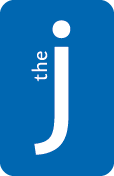Tips for a Great Virtual GX (or anything) Experience
Virtual content has been a lifesaver for all of us during COVID times. And, we can all share a laugh about how many times we’ve said or heard: “You’re on mute,” or “Can you hear me now?”
That said, it can be frustrating if technology issues pop up when you’re all set to enjoy a virtual experience. We’ve listened to feedback related to tech issues with group ex classes and have implemented changes where we could—like building out and using “hardwired” internet for livestreaming where possible and working with our staff so they can help as much as they can.
Here is a list of other things that might be putting a damper on your virtual experience.
An unstable/slow internet connection. Everyone’s home internet performance can vary wildly—there are heavy usage times and peaks when it can be worse. If you experience problems frequently, consider reaching out to your internet provider. One way to check your connection speed is run Google’s internet speed test. Click here for more.
Hardware, devices and/or browsers that aren’t ideal for Zoom livestreaming. (Here are the system requirements from Zoom.) For best performance, both browsers and operating systems need to be kept up to date. Check frequently for updates, and update whenever prompted.
Other software is competing for resources. Try closing all other applications and browser tabs while using livestreaming.
You don’t have the latest version of Zoom. Zoom has made many improvements since we all became dependent on it! Be sure you have the latest version, and always update when possible to stay ahead of issues.
Here is an article that addresses common problems with Zoom.
We hope to see you at an event or in a class in person, soon! Until then, we hope you have the best virtual experience possible. Please let us know how we can help.